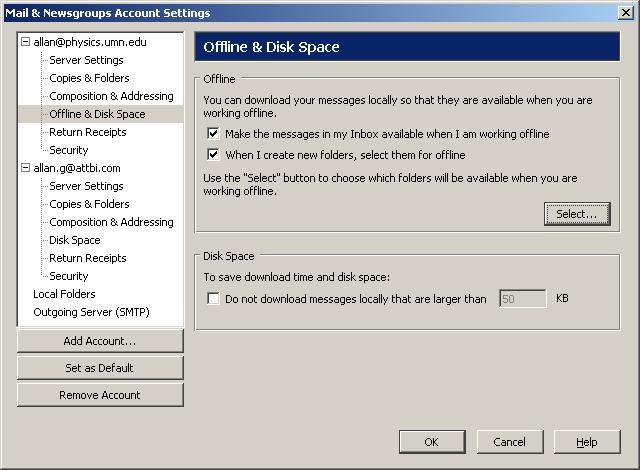This is an old revision of the document!
Offline IMAP
You can use your IMAP mail program in “offline” mode, to keep access to your messages without being connected to the internet. This is the best setting for home or laptop users, where you may have only an occasional modem connection.
This page describes how to set up offline IMAP in Thunderbird. Other mail programs such as Mac OS Mail have similar features, but are not covered.
In the “Mail and Newsgroups Account Settings” window, choose the “Offline and Disk Space” item, and check the box for “Make the messages in my Inbox available when I am working offline”. You can also click the “Select…” button, and choose any additional folders you want to keep available offline:
After this, you can choose the “Work offline” option from the “File” menu whenever you want to continue using mail after going offline.