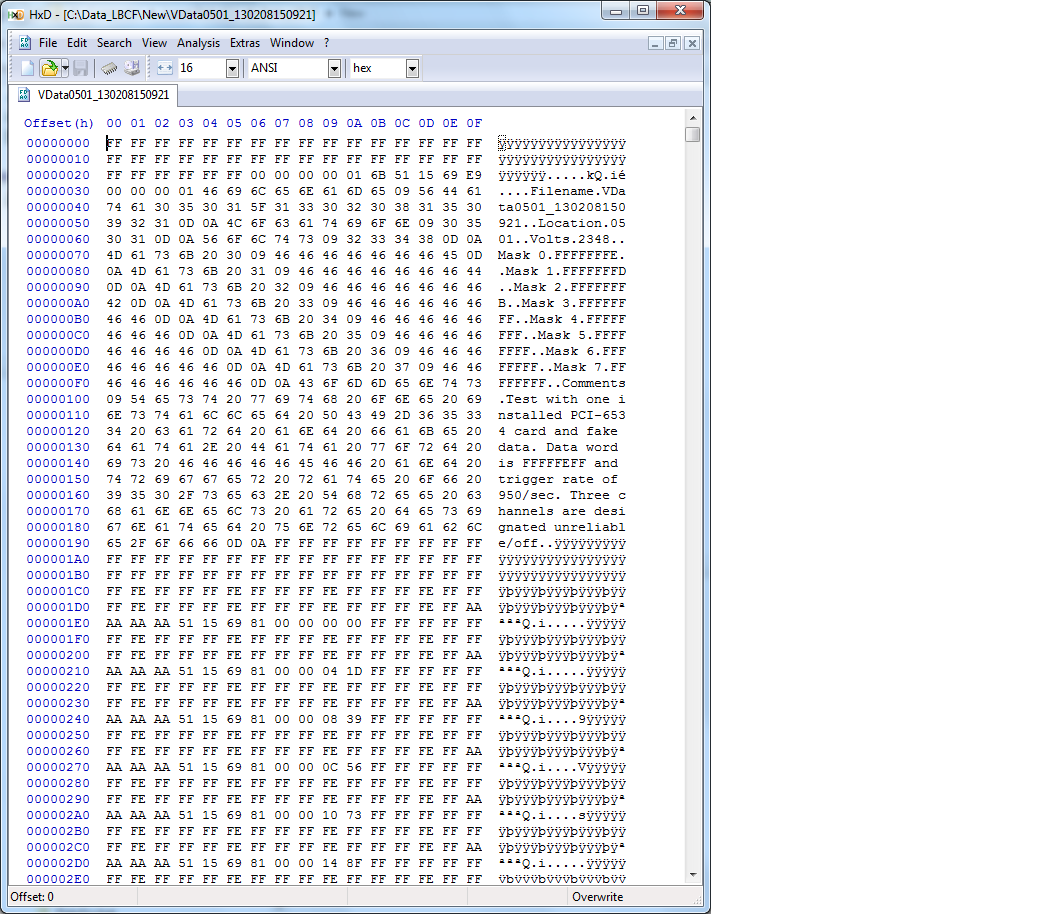Data Files
The datafiles are named with the date and time of creation in the filename in YYMMDDHHMMSS format. This avoids overwriting, and puts the File D/T where it won’t be overwritten by the operating system when the file is copied or opened and inadvertently saved. The filenames also sort nicely in a directory listing in this format. File size is limited to 100MB and a new file is started when this limit is exceeded. At max data rate, 250,000 triggers/sec, it takes about 7 seconds to fill a 100MB file. Sustained high rates are not normal, however, and only occur during testing or fault conditions.
A block of information is prepared and prepended as a header when a file is opened, and appended as a footer when the file is closed. It takes the following form:
- block of 9 U32 xFFFFFFFF flag integers
- U32 Endian indicator xFFFF0000 (if endian-ness of a system reading the file is wrong, it would come back x0000FFFF ) *
- U32 header size (# of bytes of following header contents up to, but not including the the final 10 flag integers)
- U32 last strobe time in unix seconds (since 00:00:00 Jan 1 1970)
- U32 header version number
Tab delimited character block follows with tags separated from their respective data by a horizontal tab (ASCII 09), and the data from the next tag by a carriage return/linefeed combo (ASCII 13, 10):
- Location<t>xxyy<cr><lf> (where xx is the DAQ computer ID, and yy is the mux ID)
- Volts<t>xxxx<cr><lf> (where xxxx is four digit voltage)
- Mask0<t>hhhhhhhh<cr><lf> (Channel Mask where hhhhhhhh is an 8 digit hex representation of 32 boolean bits, 0=bad:1=good)
- Mask1<t>hhhhhhhh<cr><lf>
- Mask2<t>hhhhhhhh<cr><lf>
- Mask3<t>hhhhhhhh<cr><lf>
- Mask4<t>hhhhhhhh<cr><lf>
- Mask5<t>hhhhhhhh<cr><lf>
- Mask6<t>hhhhhhhh<cr><lf>
- Mask7<t>hhhhhhhh<cr><lf>
- Comments<t>unlimited string<cr><lf>
end of character string info
- block of 10 U32 xFFFFFFFF flag integers
Screenshot of header portion of data file produced under test settings shown in Modify Config Front Panel
see http://mh-nexus.de/en/hxd/ for the HxD hex viewer/editor used to get this)