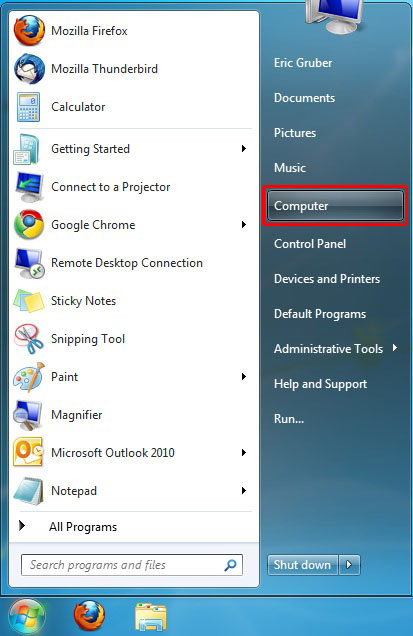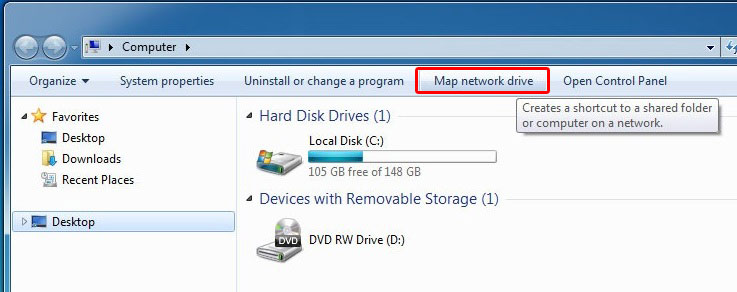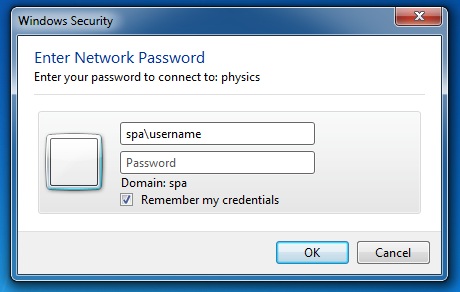This is an old revision of the document!
Mapping a drive in Windows
Open Computer
Click Map Network Drive
On the Map Network Drive window, choose the drive the drive letter you would like to map the drive to
In the Folder field, type the name of the network share you want to connect to by typing \\physics\username
For example, if your username was smith you would type \\physics\smith
Make sure to check the “Reconnect at logon” box to keep the drive mapped the next time you login
Click Finish.
In the Windows Security dialog type your physics username starting with spa\.
Check remember my credentials.
Click OK