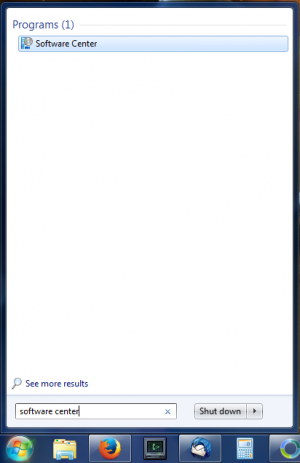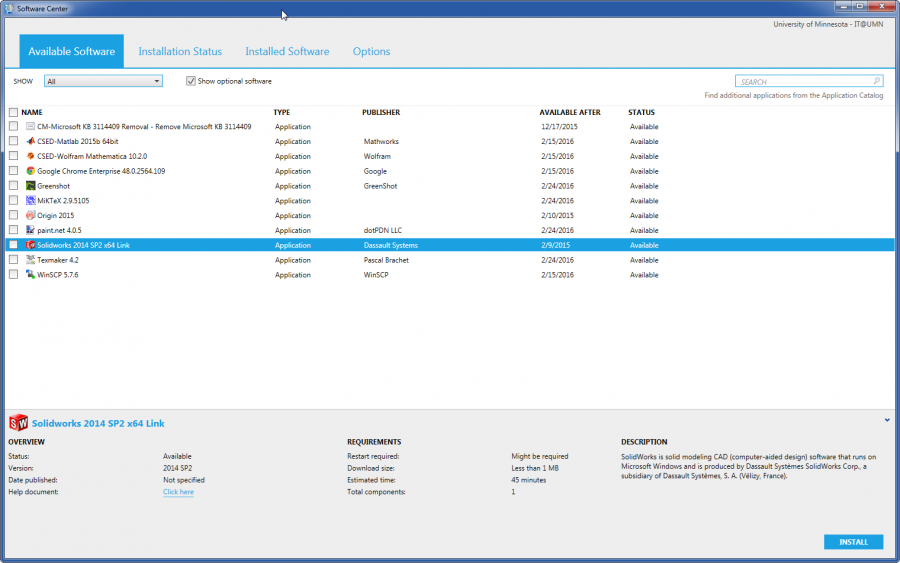Windows Software Center
In an effort to reduce disk space issues, we have uninstalled various software on the departmental image, which will instead be offered optionally through a program called “Software Center”
Some software we will offer this way:
- Google Chrome
- Mathematica
- Matlab
- Origin
- ImageNow
- iTunes
To install any of these follow these steps:
(1.) Open the Start Menu and search for Software Center, then open it.
(2.) The various tabs show software which is available, installing, or installed. To install a program, check the corresponding box and click install in the bottom right corner. It should install automatically, and the status can be check on in the corresponding tab.